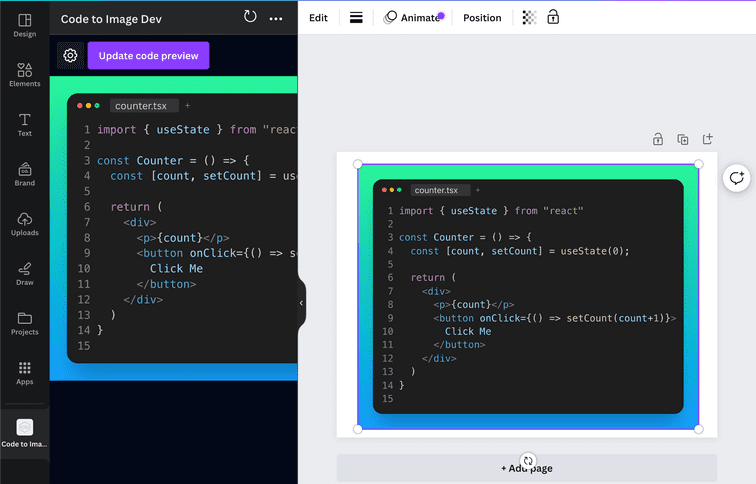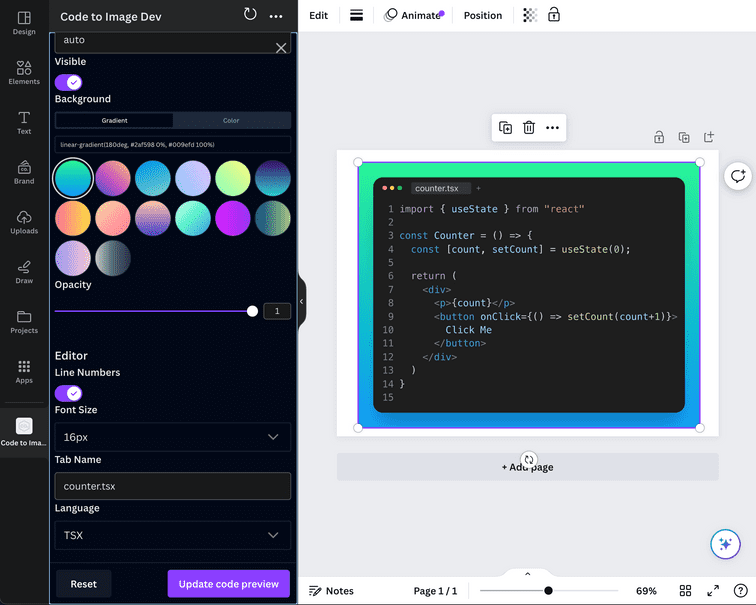I am a huge fan of Canva. It is just incredible how it allows to create beautiful designs, documents and presentations so easily.
But there is a problem. As a developer, I’m making a lot of presentations contain code samples, but Canva simply does not have built in components for code synthax highlighting.
How can you embed code into Canva?
You probably will go to Carbon Now, paste your code, generate an image and paste an image to your presentation.
But what if you need to update the code or you have a typo? You have to go to the step one and repeat the process.
Solution
I want to introduce you to Code to Image for Canva - the easiest way to add beautiful images of your code into Canva presentation or design.
The extension allows to embed beautiful images of your code into Canva design and presentation.
You can edit your code in place and not to worry about re-generating the image.
Customization
There are endless customization options as well.
If you excited the same as me, you can try Code to Image for Canva extension by following the link.
Thanks for reading!